HOW TO DISABLE COPYING TEXT FROM YOUR WEBSITE POST
Have a good day. Hope you are well but you are searching a post HOW TO DISABLE COPYING TEXT FROM YOUR WEBSITE LIKE WORDPRESS OR BLOGGER BLOGS. Don’t worry today I am your mentor and I will help to protect your content from copying text form your blogspot website.How to disable copying text from your website post.Here I will give you some tips step by step. This tips will help you to protect content from your website. Lets startSteps to implement to Blogger (Disable Copying Text):
1. First Go to Dashboard > Go to Your blog where you would like to implement the code.If you are a wordpress website owner don’t worry. Please insert a javaScript plugin ……..and follow me what I am doing.


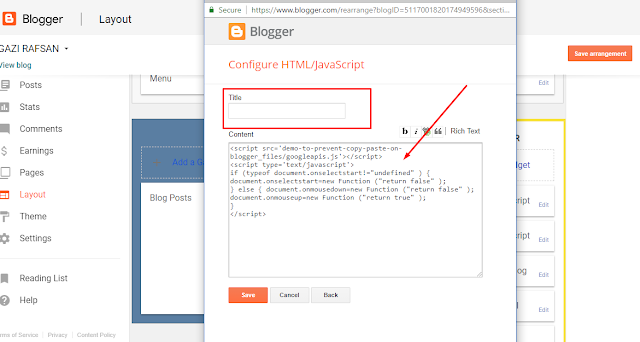
Copy code :
<script src='demo-to-prevent-copy-paste-on-blogger_files/googleapis.js'></script>
<script type='text/javascript'>
if (typeof document.onselectstart!="undefined" ) { document.onselectstart=new Function ("return false" );
} else { document.onmousedown=new Function ("return false" ); document.onmouseup=new Function ("return true" );
}
</script>
Hope this post will help you. If you this This post is helpful for your don’t forget to share with your friend.If you have face any problem please comment us. Our dedicate Team will try our best to help you.Please Don’t Forget to Like, Comment & Share